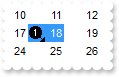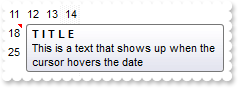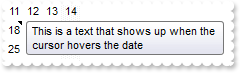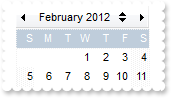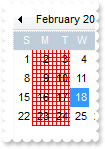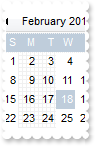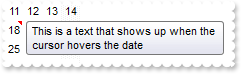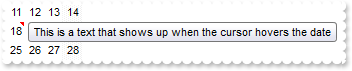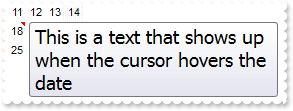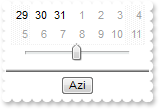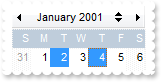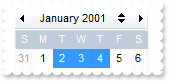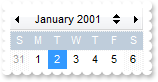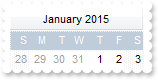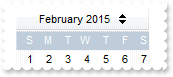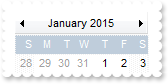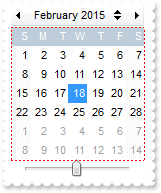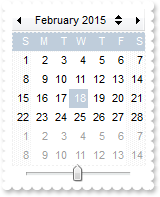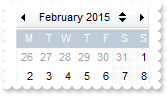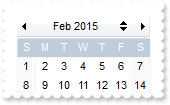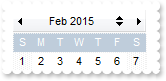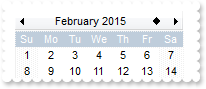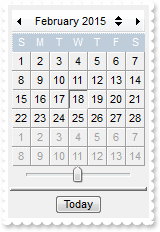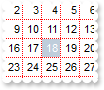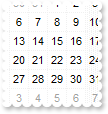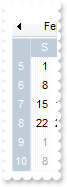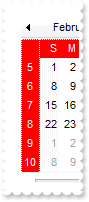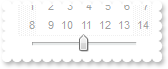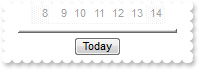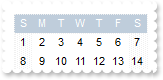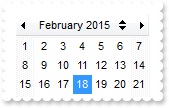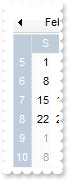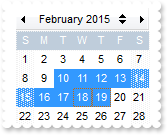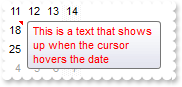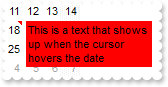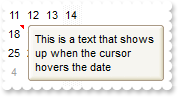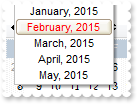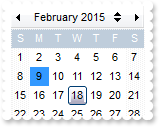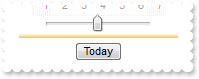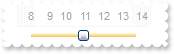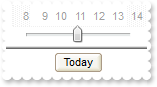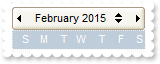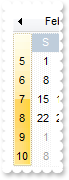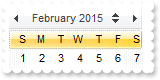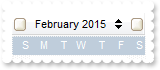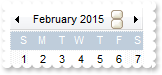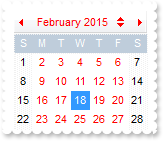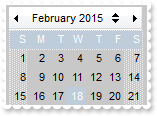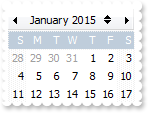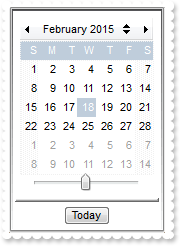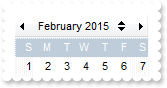|
100
|
How can I remove an event
With AxCalendar1
.AutoSize = EXCALENDARLib.AutoSizeEnum.exFixedSize
.FixedCellWidth = 36
.Images("gBJJgBAIDAAGAAEAAQhYAf8Pf4hh0QihCJo2AEZjQAjEZFEaIEaEEaAIAkcbk0olUrlktl0vmExmUzmk1m03nE5nU7nk9n0/oFBoVDolFo1HpFJpVLplNp1PqFRqVTq" & _
"lVq1XrFZrVbrldr1fsFhsVjslls1ntFptVrtltt1vuFxuVzul1u13vF5vV7vl9v1/wGBwWDwmFw2HxGJxWLxmNx0xiFdyOTh8Tf9ZymXx+QytcyNgz8r0OblWjyWds+m" & _
"0ka1Vf1ta1+r1mos2xrG2xeZ0+a0W0qOx3GO4NV3WeyvD2XJ5XL5nN51aiw+lfSj0gkUkAEllHanHI5j/cHg8EZf7w8vl8j4f/qfEZeB09/vjLAB30+kZQAP/P5/H6/y" & _
"NAOAEAwCjMBwFAEDwJBMDwLBYAP2/8Hv8/gAGAD8LQs9w/nhDY/oygIA=")
.Events.Add(AxCalendar1.Date).Image = 1
.Events.Remove(AxCalendar1.Date)
End With
|
|
99
|
How can I count the events
Dim var_Count
With AxCalendar1
.Images("gBJJgBAIDAAGAAEAAQhYAf8Pf4hh0QihCJo2AEZjQAjEZFEaIEaEEaAIAkcbk0olUrlktl0vmExmUzmk1m03nE5nU7nk9n0/oFBoVDolFo1HpFJpVLplNp1PqFRqVTq" & _
"lVq1XrFZrVbrldr1fsFhsVjslls1ntFptVrtltt1vuFxuVzul1u13vF5vV7vl9v1/wGBwWDwmFw2HxGJxWLxmNx0xiFdyOTh8Tf9ZymXx+QytcyNgz8r0OblWjyWds+m" & _
"0ka1Vf1ta1+r1mos2xrG2xeZ0+a0W0qOx3GO4NV3WeyvD2XJ5XL5nN51aiw+lfSj0gkUkAEllHanHI5j/cHg8EZf7w8vl8j4f/qfEZeB09/vjLAB30+kZQAP/P5/H6/y" & _
"NAOAEAwCjMBwFAEDwJBMDwLBYAP2/8Hv8/gAGAD8LQs9w/nhDY/oygIA=")
.Events.Add(AxCalendar1.Date).Image = 1
var_Count = .Events.Count
End With
|
|
98
|
How can I clear all events
With AxCalendar1
.Images("gBJJgBAIDAAGAAEAAQhYAf8Pf4hh0QihCJo2AEZjQAjEZFEaIEaEEaAIAkcbk0olUrlktl0vmExmUzmk1m03nE5nU7nk9n0/oFBoVDolFo1HpFJpVLplNp1PqFRqVTq" & _
"lVq1XrFZrVbrldr1fsFhsVjslls1ntFptVrtltt1vuFxuVzul1u13vF5vV7vl9v1/wGBwWDwmFw2HxGJxWLxmNx0xiFdyOTh8Tf9ZymXx+QytcyNgz8r0OblWjyWds+m" & _
"0ka1Vf1ta1+r1mos2xrG2xeZ0+a0W0qOx3GO4NV3WeyvD2XJ5XL5nN51aiw+lfSj0gkUkAEllHanHI5j/cHg8EZf7w8vl8j4f/qfEZeB09/vjLAB30+kZQAP/P5/H6/y" & _
"NAOAEAwCjMBwFAEDwJBMDwLBYAP2/8Hv8/gAGAD8LQs9w/nhDY/oygIA=")
.Events.Add(AxCalendar1.Date).Image = 1
.Events.Clear()
End With
|
|
96
|
How can I assign an icon to a date
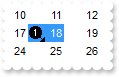
With AxCalendar1
.AutoSize = EXCALENDARLib.AutoSizeEnum.exFixedSize
.FixedCellWidth = 36
.Images("gBJJgBAIDAAGAAEAAQhYAf8Pf4hh0QihCJo2AEZjQAjEZFEaIEaEEaAIAkcbk0olUrlktl0vmExmUzmk1m03nE5nU7nk9n0/oFBoVDolFo1HpFJpVLplNp1PqFRqVTq" & _
"lVq1XrFZrVbrldr1fsFhsVjslls1ntFptVrtltt1vuFxuVzul1u13vF5vV7vl9v1/wGBwWDwmFw2HxGJxWLxmNx0xiFdyOTh8Tf9ZymXx+QytcyNgz8r0OblWjyWds+m" & _
"0ka1Vf1ta1+r1mos2xrG2xeZ0+a0W0qOx3GO4NV3WeyvD2XJ5XL5nN51aiw+lfSj0gkUkAEllHanHI5j/cHg8EZf7w8vl8j4f/qfEZeB09/vjLAB30+kZQAP/P5/H6/y" & _
"NAOAEAwCjMBwFAEDwJBMDwLBYAP2/8Hv8/gAGAD8LQs9w/nhDY/oygIA=")
.Events.Add(AxCalendar1.Date).Image = 1
End With
|
|
95
|
How can I enable or disable a date

With AxCalendar1
.Events.Add(AxCalendar1.Date).Disabled = True
End With
|
|
94
|
How can I mark or highlight a date

With AxCalendar1
.Events.Add(AxCalendar1.Date).Marker = True
End With
|
|
93
|
How can I assign a tooltip or a comment to a date
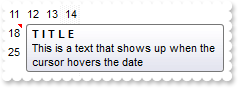
With AxCalendar1
With .Events.Add(AxCalendar1.Date)
.Comment = "This is a text that shows up when the cursor hovers the date"
.CommentTitle = "T I T L E"
End With
.HideSelection = True
End With
|
|
92
|
How can I assign any extra data to a date
With AxCalendar1
.Events.Add(AxCalendar1.Date).UserData = "your data"
End With
|
|
91
|
How can I change the background color for a date

With AxCalendar1
.Events.Add(AxCalendar1.Date).BackColor = RGB(255,0,0)
End With
|
|
90
|
How can I change the foreground color for a date

With AxCalendar1
.Events.Add(AxCalendar1.Date).ForeColor = RGB(255,0,0)
End With
|
|
89
|
How can I draw a date as strikeout

With AxCalendar1
.Events.Add(AxCalendar1.Date).StrikeOut = True
End With
|
|
88
|
How can I underline a date

With AxCalendar1
.Events.Add(AxCalendar1.Date).Underline = True
End With
|
|
87
|
How can I make italic a date

With AxCalendar1
.Events.Add(AxCalendar1.Date).Italic = True
End With
|
|
86
|
How can I bold a date

With AxCalendar1
.Events.Add(AxCalendar1.Date).Bold = True
End With
|
|
85
|
How can I get the last visible date being displayed in the calendar
With AxCalendar1
.ShowNonMonthDays = False
.Events.Add(AxCalendar1.LastVisibleDate).Comment = "This is the last visible date"
End With
|
|
84
|
How can I get the first visible date being displayed in the calendar
With AxCalendar1
.ShowNonMonthDays = False
.Events.Add(AxCalendar1.FirstVisibleDate).Comment = "This is the first visible date"
End With
|
|
83
|
How can I hide the ticker that's shown for dates that have a tooltip or a comment
With AxCalendar1
.CommentBackColor = .BackColor
.Events.Add(AxCalendar1.Date).Comment = "This is a text that shows up when the cursor hovers the date"
End With
|
|
82
|
How can I change the visual aspect of the dates that have a comment or a tooltip assigned

With AxCalendar1
.VisualAppearance.Add(1,"c:\exontrol\images\normal.ebn")
.GetOcx().CommentBackColor = &H1000000
.Events.Add(AxCalendar1.Date).Comment = "This is a text that shows up when the cursor hovers the date"
.HideSelection = True
End With
|
|
81
|
How can I change the visual aspect of the dates that have a comment or a tooltip assigned
With AxCalendar1
With .VisualAppearance
.Add(11,"c:\exontrol\images\normal.ebn")
.Add(1,"CP:11 4 2 -2 -2")
End With
.GetOcx().CommentBackColor = &H1000000
.Events.Add(AxCalendar1.Date).Comment = "This is a text that shows up when the cursor hovers the date"
.HideSelection = True
End With
|
|
80
|
How can I change the color to highlight the dates that have a comment or a tooltip assigned
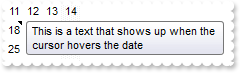
With AxCalendar1
.CommentBackColor = RGB(0,0,0)
.Events.Add(AxCalendar1.Date).Comment = "This is a text that shows up when the cursor hovers the date"
.HideSelection = True
End With
|
|
79
|
How can I hide the days that are shown in gray, and doesn' belong to the month
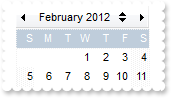
With AxCalendar1
.ShowNonMonthDays = False
End With
|
|
78
|
How can I change the color for non working days
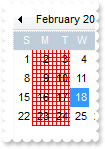
With AxCalendar1
.NonworkingDays = 6
.NonworkingDaysPattern = EXCALENDARLib.PatternEnum.exPatternCross
.NonworkingDaysColor = RGB(255,0,0)
End With
|
|
77
|
How can I change the pattern or the style to draw the non working days
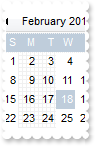
With AxCalendar1
.NonworkingDays = 6
.NonworkingDaysPattern = EXCALENDARLib.PatternEnum.exPatternCross
End With
|
|
76
|
How can I show or hide the non working days
With AxCalendar1
.NonworkingDays = 0
End With
|
|
75
|
How can I specify the non working days
With AxCalendar1
.NonworkingDays = 6
End With
|
|
72
|
How can I specify the min and max years to scroll within
With AxCalendar1
.MinScrollYear = 2001
.MaxScrollYear = 2010
End With
|
|
71
|
How do I let the tooltip being displayed longer
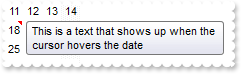
With AxCalendar1
.ToolTipPopDelay = 10000
.Events.Add(AxCalendar1.Date).Comment = "This is a text that shows up when the cursor hovers the date"
.HideSelection = True
End With
|
|
69
|
How can I change the date that gets the focus
With AxCalendar1
.Date = #1/1/2001#
.FocusDate = #1/2/2001#
End With
|
|
68
|
How can I select a new date
With AxCalendar1
.Date = #1/1/2001#
.Value = #1/2/2001#
End With
|
|
67
|
I've seen that the width of the tooltip is variable. Can I make it larger
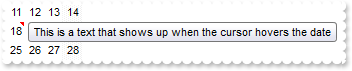
With AxCalendar1
.ToolTipWidth = 328
.Events.Add(AxCalendar1.Date).Comment = "This is a text that shows up when the cursor hovers the date"
.HideSelection = True
End With
|
|
66
|
How do I disable showing the tooltip for all control
With AxCalendar1
.ToolTipDelay = 0
.Events.Add(AxCalendar1.Date).Comment = "This is a text that shows up when the cursor hovers the date"
.HideSelection = True
End With
|
|
65
|
How do I show the tooltip quicker
With AxCalendar1
.ToolTipDelay = 1
.Events.Add(AxCalendar1.Date).Comment = "This is a text that shows up when the cursor hovers the date"
.HideSelection = True
End With
|
|
64
|
How do I call your x-script language
With AxCalendar1
.ExecuteTemplate("BackColor = RGB(255,0,0)")
End With
|
|
63
|
How do I call your x-script language
With AxCalendar1
.Template = "BackColor = RGB(255,0,0)"
End With
|
|
62
|
Can I change the font for the tooltip
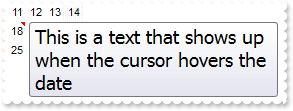
With AxCalendar1
.ToolTipDelay = 1
With .ToolTipFont
.Name = "Tahoma"
.Size = 14
End With
.ToolTipWidth = 364
.Events.Add(AxCalendar1.Date).Comment = "This is a text that shows up when the cursor hovers the date"
.HideSelection = True
End With
|
|
61
|
How can I change the caption of the Today's button
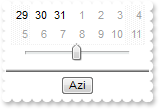
With AxCalendar1
.TodayCaption = "Azi"
End With
|
|
59
|
How do I unselect a date
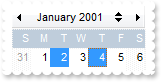
With AxCalendar1
.SingleSel = False
.Date = #1/1/2001#
.SelDate = #1/2/2001#
.SelDate = #1/3/2001#
.SelDate = #1/4/2001#
.UnSelDate(#1/3/2001#)
End With
|
|
58
|
How do I get the list of selected dates
' SelectionChanged event - Fired when the selection is changed.
Private Sub AxCalendar1_SelectionChanged(ByVal sender As System.Object, ByVal e As System.EventArgs) Handles AxCalendar1.SelectionChanged
With AxCalendar1
Debug.Print( .SelDate )
End With
End Sub
|
|
57
|
How do I select multiple dates
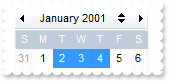
With AxCalendar1
.SingleSel = False
.Date = #1/1/2001#
.SelDate = #1/2/2001#
.SelDate = #1/3/2001#
.SelDate = #1/4/2001#
End With
|
|
56
|
How do I get the selected date
With AxCalendar1
.SelDate = .Date
End With
|
|
55
|
How can I build a date expression
With AxCalendar1
.Date = .get_DoDate(2001,1,1)
End With
|
|
54
|
How can I select a new date
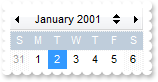
With AxCalendar1
.Date = .get_DoDate(2001,1,1)
.SelDate = .get_DoDate(2001,1,2)
End With
|
|
53
|
How can I select a new date
With AxCalendar1
.Date = #1/1/2001#
.SelDate = #1/2/2001#
End With
|
|
52
|
How can I change the browsed date
With AxCalendar1
.Date = #1/1/2001#
End With
|
|
51
|
How can I show or hide the buttons that in the header
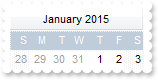
With AxCalendar1
.ShowYearSelector = False
.ShowMonthSelector = False
End With
|
|
50
|
How can I show or hide the buttons that scrolls the years
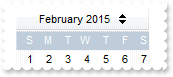
With AxCalendar1
.ShowYearSelector = False
End With
|
|
49
|
How can I disable changing the month in the months selector
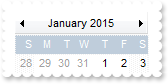
With AxCalendar1
.ShowMonthSelector = False
End With
|
|
48
|
How can I change the visual aspect of the selected date, using your EBN

With AxCalendar1
.BackColor = RGB(255,255,255)
.VisualAppearance.Add(1,"c:\exontrol\images\normal.ebn")
.GetOcx().SelBackColor = &H1000000
.SelForeColor = .BackColor
End With
|
|
47
|
How can I change the colors for selected dates

With AxCalendar1
.SelBackColor = RGB(0,0,0)
.SelForeColor = RGB(255,255,255)
End With
|
|
46
|
How can I change the color of the line arround a month
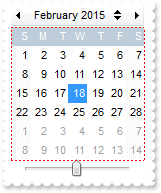
With AxCalendar1
.DrawBorderLine = EXCALENDARLib.LineStyleEnum.LargeDots
.BorderLineColor = RGB(255,0,0)
End With
|
|
45
|
How can I change the style of the line arround a month
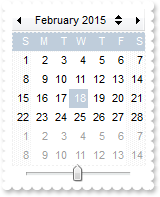
With AxCalendar1
.DrawBorderLine = EXCALENDARLib.LineStyleEnum.LargeDots
End With
|
|
44
|
How can I specify the number of months being displayed
With AxCalendar1
.ShowTodayButton = False
.ShowYearScroll = False
.MinMonthX = 2
.MaxMonthX = 2
.MinMonthY = 2
.MaxMonthY = 2
End With
|
|
43
|
How can I lock the control, so user can't select a new date
With AxCalendar1
.Locked = True
End With
|
|
42
|
How do I change the first day of the week
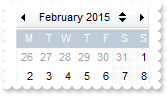
With AxCalendar1
.FirstDay = EXCALENDARLib.WeekDayEnum.Monday
End With
|
|
41
|
How do I change the name of the months
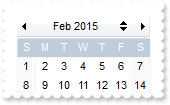
With AxCalendar1
.MonthNames = "Jan Feb Mar Apr May Jun Jul Aug Sep Oct Nov Dec"
End With
|
|
40
|
How do I change the name of the months
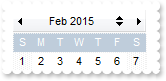
With AxCalendar1
.set_MonthName(EXCALENDARLib.MonthEnum.January,"Jan")
.set_MonthName(EXCALENDARLib.MonthEnum.February,"Feb")
.set_MonthName(EXCALENDARLib.MonthEnum.March,"Mar")
.set_MonthName(EXCALENDARLib.MonthEnum.April,"Apr")
.set_MonthName(EXCALENDARLib.MonthEnum.May,"May")
.set_MonthName(EXCALENDARLib.MonthEnum.June,"Jun")
.set_MonthName(EXCALENDARLib.MonthEnum.July,"Jul")
.set_MonthName(EXCALENDARLib.MonthEnum.August,"Aug")
.set_MonthName(EXCALENDARLib.MonthEnum.September,"Sep")
.set_MonthName(EXCALENDARLib.MonthEnum.October,"Oct")
.set_MonthName(EXCALENDARLib.MonthEnum.November,"Nov")
.set_MonthName(EXCALENDARLib.MonthEnum.December,"Dec")
End With
|
|
39
|
How do I change the name for each week day
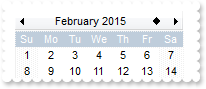
With AxCalendar1
.AutoSize = EXCALENDARLib.AutoSizeEnum.exFixedSize
.FixedCellWidth = 24
.FixedCellHeight = 16
.WeekDays = "Su Mo Tu We Th Fr Sa"
.HeaderForeColor = RGB(255,0,0)
.HeaderBackColor = RGB(255,255,255)
End With
|
|
38
|
How can I specify the width and height for dates being displayed in the calendar
With AxCalendar1
.AutoSize = EXCALENDARLib.AutoSizeEnum.exFixedSize
.FixedCellWidth = 22
.FixedCellHeight = 16
End With
|
|
37
|
How can I specify the width and height for dates being displayed in the calendar
With AxCalendar1
.AutoSize = EXCALENDARLib.AutoSizeEnum.exFixedSize
.FixedCellWidth = 32
.FixedCellHeight = 24
End With
|
|
36
|
How do I change the appearance for dates in the calendar
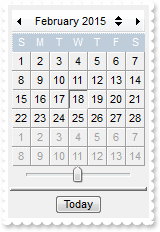
With AxCalendar1
.AppearanceDay = EXCALENDARLib.AppearanceDayEnum.Day3D
.GetOcx().BackColor = &H8000000f
End With
|
|
35
|
How do I specify the color for the grid lines
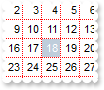
With AxCalendar1
.DrawGridLine = EXCALENDARLib.LineStyleEnum.SmallDots
.GridLineColor = RGB(255,0,0)
End With
|
|
34
|
How do I draw the grid lines
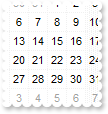
With AxCalendar1
.DrawGridLine = EXCALENDARLib.LineStyleEnum.SmallDots
End With
|
|
33
|
How do I change the foreground color for the week days and week numbers header
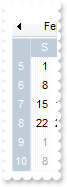
With AxCalendar1
.HeaderForeColor = RGB(255,0,0)
.ShowWeeks = True
End With
|
|
32
|
How do I change the background color for the week days and week numbers header
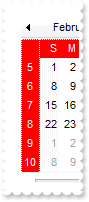
With AxCalendar1
.HeaderBackColor = RGB(255,0,0)
.ShowWeeks = True
End With
|
|
31
|
How can I show or hide the 'Today' button
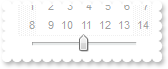
With AxCalendar1
.ShowTodayButton = False
End With
|
|
30
|
How can I show or hide the scroll bar that changes the year
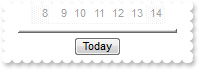
With AxCalendar1
.ShowYearScroll = False
End With
|
|
29
|
How can I show or hide the header that displays the months
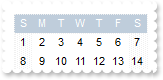
With AxCalendar1
.ShowMonth = False
End With
|
|
28
|
How can I show or hide the header that displays the week days
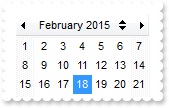
With AxCalendar1
.ShowDays = False
End With
|
|
27
|
How do I show or hide the weeks
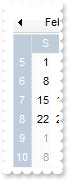
With AxCalendar1
.ShowWeeks = True
End With
|
|
26
|
How can I change the visual appearance of Today date in the calendar

With AxCalendar1
.MarkToday = True
.set_Background(EXCALENDARLib.BackgroundPartEnum.exMarkToday,255)
End With
|
|
25
|
How do I mark the Today date

With AxCalendar1
.MarkToday = True
End With
|
|
24
|
How can I show the control's selection even if the control loses the focus

With AxCalendar1
.HideSelection = False
End With
|
|
23
|
How can I hide the control's selection when the control loses the focus

With AxCalendar1
.HideSelection = True
End With
|
|
22
|
How do I enable single selection
With AxCalendar1
.SingleSel = True
End With
|
|
21
|
How do I enable multiple selection
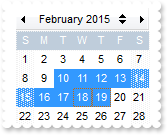
With AxCalendar1
.SingleSel = False
End With
|
|
20
|
How do I disable or enable the control
With AxCalendar1
.Enabled = False
End With
|
|
19
|
Can I change the forecolor for the tooltip
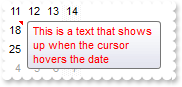
With AxCalendar1
.ToolTipDelay = 1
.ToolTipWidth = 364
.set_Background(EXCALENDARLib.BackgroundPartEnum.exToolTipForeColor,255)
.Events.Add(AxCalendar1.Date).Comment = "This is a text that shows up when the cursor hovers the date"
.HideSelection = True
End With
|
|
18
|
Can I change the background color for the tooltip
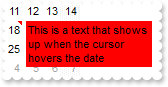
With AxCalendar1
.ToolTipDelay = 1
.ToolTipWidth = 364
.set_Background(EXCALENDARLib.BackgroundPartEnum.exToolTipBackColor,255)
.Events.Add(AxCalendar1.Date).Comment = "This is a text that shows up when the cursor hovers the date"
.HideSelection = True
End With
|
|
17
|
Can I change the default border of the tooltip, using your EBN files
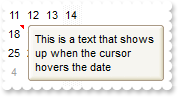
With AxCalendar1
.ToolTipDelay = 1
.ToolTipWidth = 364
.VisualAppearance.Add(1,"c:\exontrol\images\normal.ebn")
.set_Background(EXCALENDARLib.BackgroundPartEnum.exToolTipAppearance,16777216)
.Events.Add(AxCalendar1.Date).Comment = "This is a text that shows up when the cursor hovers the date"
.HideSelection = True
End With
|
|
16
|
How can I change the visual appearance of the selected month, in the months selector, using EBN files
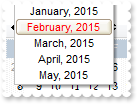
With AxCalendar1
.VisualAppearance.Add(1,"c:\exontrol\images\normal.ebn")
.set_Background(EXCALENDARLib.BackgroundPartEnum.exMonthSelect,16777216)
.set_Background(EXCALENDARLib.BackgroundPartEnum.exMonthSelectForeColor,255)
End With
|
|
15
|
How can I change the visual appearance of Today date in the calendar, using EBN files
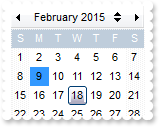
With AxCalendar1
.VisualAppearance.Add(1,"c:\exontrol\images\pushed.ebn")
.set_Background(EXCALENDARLib.BackgroundPartEnum.exMarkToday,16777216)
.set_Background(EXCALENDARLib.BackgroundPartEnum.exDropDownSelForeColor,1)
.SelForeColor = RGB(0,0,0)
.MarkToday = True
End With
|
|
14
|
How can I change the visual appearance of separator between calendar and 'Today' button , using EBN files
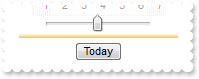
With AxCalendar1
.VisualAppearance.Add(1,"c:\exontrol\images\normal.ebn")
.set_Background(EXCALENDARLib.BackgroundPartEnum.exDateSeparatorBar,16777216)
End With
|
|
13
|
How can I change the visual appearance of the scrolling bar for years, using EBN files
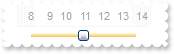
With AxCalendar1
.VisualAppearance.Add(1,"c:\exontrol\images\normal.ebn")
.VisualAppearance.Add(2,"c:\exontrol\images\pushed.ebn")
.set_Background(EXCALENDARLib.BackgroundPartEnum.exDateScrollRange,16777216)
.set_Background(EXCALENDARLib.BackgroundPartEnum.exDateScrollThumb,33554432)
End With
|
|
12
|
How can I change the visual appearance of 'Today' button, using EBN files
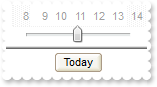
With AxCalendar1
.VisualAppearance.Add(1,"c:\exontrol\images\normal.ebn")
.VisualAppearance.Add(2,"c:\exontrol\images\pushed.ebn")
.set_Background(EXCALENDARLib.BackgroundPartEnum.exDateTodayUp,16777216)
.set_Background(EXCALENDARLib.BackgroundPartEnum.exDateTodayDown,33554432)
End With
|
|
11
|
How can I change the visual appearance of header , using EBN files
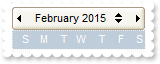
With AxCalendar1
.VisualAppearance.Add(1,"c:\exontrol\images\normal.ebn")
.set_Background(EXCALENDARLib.BackgroundPartEnum.exDateHeader,16777216)
.HeaderForeColor = RGB(255,0,0)
End With
|
|
10
|
How can I change the visual appearance of header that week numbers, using EBN files
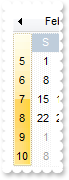
With AxCalendar1
.VisualAppearance.Add(1,"c:\exontrol\images\normal.ebn")
.set_Background(EXCALENDARLib.BackgroundPartEnum.exWeeksHeader,16777216)
.HeaderForeColor = RGB(255,0,0)
.ShowWeeks = True
End With
|
|
9
|
How can I change the visual appearance of header that displays days, using EBN files
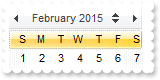
With AxCalendar1
.VisualAppearance.Add(1,"c:\exontrol\images\normal.ebn")
.set_Background(EXCALENDARLib.BackgroundPartEnum.exDaysHeader,16777216)
End With
|
|
8
|
How can I change the visual appearance of the drop down button, using EBN files
With AxCalendar1
.VisualAppearance.Add(1,"c:\exontrol\images\normal.ebn")
.VisualAppearance.Add(2,"c:\exontrol\images\pushed.ebn")
.set_Background(EXCALENDARLib.BackgroundPartEnum.exDropDownButtonUp,16777216)
.set_Background(EXCALENDARLib.BackgroundPartEnum.exDropDownButtonDown,33554432)
End With
|
|
7
|
How do I change the visual appearance of the left and right buttons in the calendar's header, using EBN files
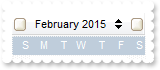
With AxCalendar1
.VisualAppearance.Add(1,"c:\exontrol\images\normal.ebn")
.set_Background(EXCALENDARLib.BackgroundPartEnum.exScrollLeft,16777216)
.set_Background(EXCALENDARLib.BackgroundPartEnum.exScrollRight,16777216)
End With
|
|
6
|
How do I change the visual appearance of the up and down buttons in the calendar's header, using EBN files
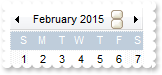
With AxCalendar1
.VisualAppearance.Add(1,"c:\exontrol\images\normal.ebn")
.set_Background(EXCALENDARLib.BackgroundPartEnum.exScrollUp,16777216)
.set_Background(EXCALENDARLib.BackgroundPartEnum.exScrollDown,16777216)
End With
|
|
5
|
How do I change the control's foreground color
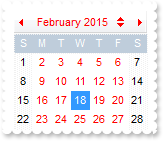
With AxCalendar1
.ForeColor = RGB(255,0,0)
End With
|
|
4
|
How do I change the control's background color
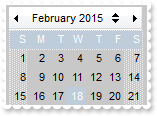
With AxCalendar1
.BackColor = RGB(200,200,200)
End With
|
|
3
|
How can I change the control's font
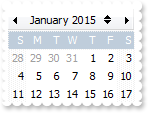
With AxCalendar1
.Font.Name = "Verdana"
End With
|
|
2
|
How do I change the control's border, using your EBN files
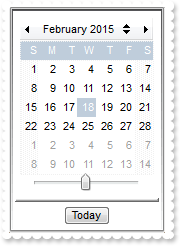
With AxCalendar1
.VisualAppearance.Add(1,"c:\exontrol\images\normal.ebn")
.Appearance = &H1000000
End With
|
|
1
|
How do I remove the control's border
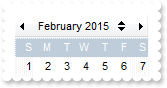
With AxCalendar1
.Appearance = EXCALENDARLib.AppearanceEnum.None2
End With
|